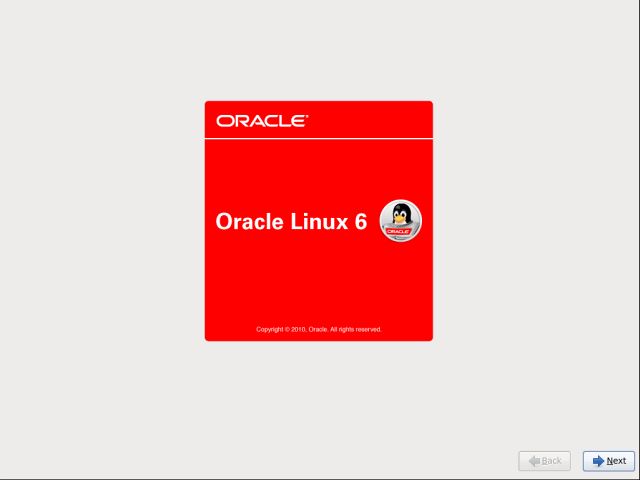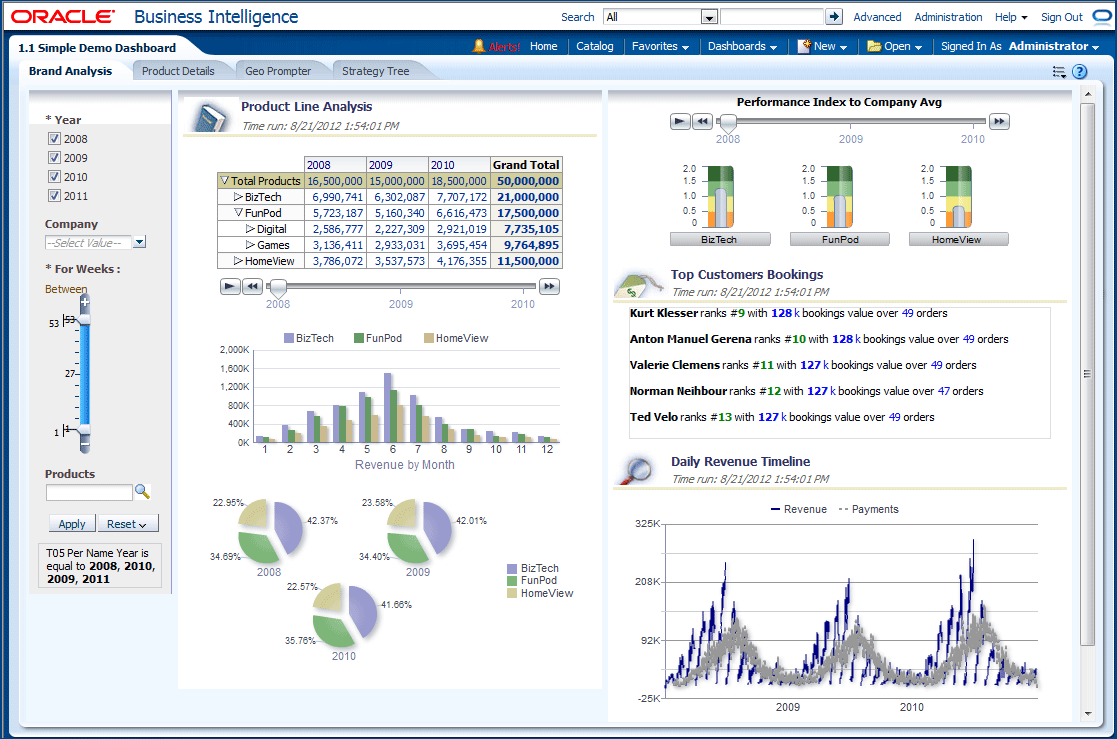Oracle BI ( Obiee ) Please make sure the repository is ready
Bir süredir Oracle ile döküman hazırlamaya devam ediyorum, Arada aldığım hataları da buraya ekliyorum. Kurulum bittikten sonra obiee de ayar yapınca bazı durumlarda sizden servisleri yeniden başlatmanızı istiyor. Servisi yeniden başlatınca da ” xmlpserver ” için ” Please make sure the repository is ready ” hatası geliyor. Hatayı ufak bir konfigürasyon ile düzentebilirsiniz.
Ben dizini /home/oracle/MiddleWare olarak belirledim siz bu kısmı kendinize göre ayarlamanız gerekiyor.
” /home/oracle/MiddleWare/user_projects/domains/bifoundation_domain/config/bipublisher ” dizinine gelin ve xmlp-server-config.xml dosyasını aşağıdaki gibi düzenleyin.
<?xml version=”1.0″ encoding=”UTF-8″ standalone=”no”?><xmlpConfig xmlns=”http://xmlns.oracle.com/oxp/xmlp”>
<resource>
<file path=”${xdo.server.config.dir}/repository”/>
</resource>
<config>
<file path=”${xdo.server.config.dir}/repository”/>
</config>
</xmlpConfig>
Buda konuya özel şarkımız
https://www.youtube.com/watch?v=QxjfG3CvKrQ