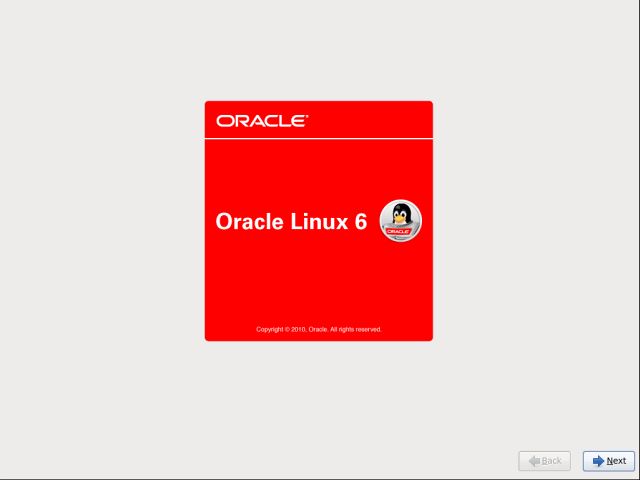Oracle BI – opmnctl – komutları
opmnctl help
usage: opmnctl [verbose] [ verbose: print detailed execution message if available Permitted scope command options
——- ——— ———
start – Start opmn
startall – Start opmn & all managed processes
stopall – Stop opmn & all managed processes
shutdown – Shutdown opmn & all managed processes
[
[
[
[
[
[
[
[
[
[
launch [
phantom [
ping [
validate [
help – Print brief usage description
usage [
createinstance – Create an Oracle Instance
createcomponent – Create a specified component
deleteinstance – Delete an instance and components
deletecomponent – Delete a specified component
registerinstance – Register with admin server
unregisterinstance – Unregister with admin server
updateinstanceregistration – Update instance registration
updatecomponentregistration – Update component registration